Invite a delegate to access my GoDaddy account
You can invite a delegate (like your web designer or developer) to access the GoDaddy products in your account. Delegates can open and use your products, but they can't view or change account information like your payment methods and passwords.
As part of providing excellent support for your balloon decor website, we may need access to your GoDaddy account. The safest and most secure way to grant us access is by adding us as a delegate user. Here’s a quick guide to help you through the process:
Step-by-Step Guide to Add a Delegate User in GoDaddy
1. Log in to Your GoDaddy Account
- Visit GoDaddy’s login page and enter your username and password.
2. Access the Delegate User Settings
- Once logged in, click on your name in the top-right corner of the screen.
- Select Account Settings from the drop-down menu.
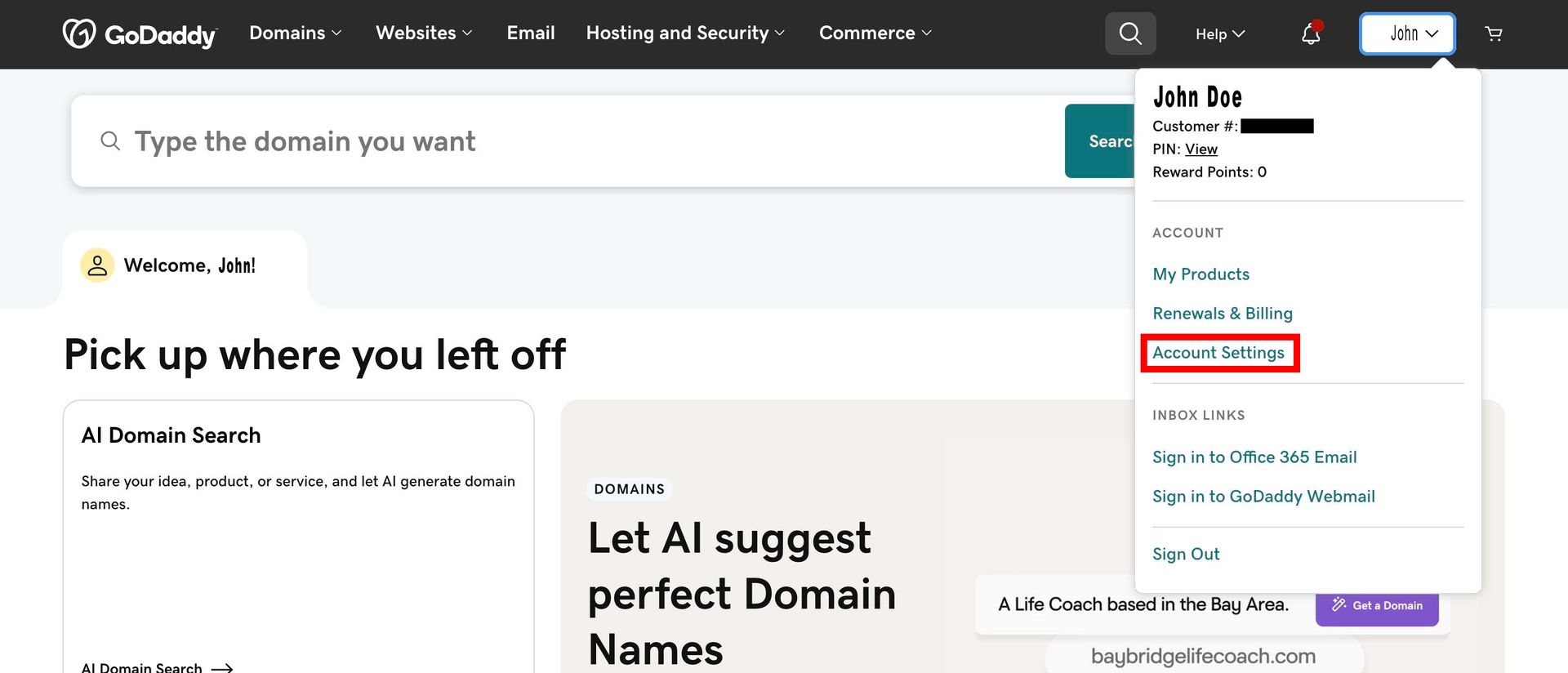
3. Find the Delegate Access Section
- On the Account Settings page, click on Delegate Access under the Account Settings section.
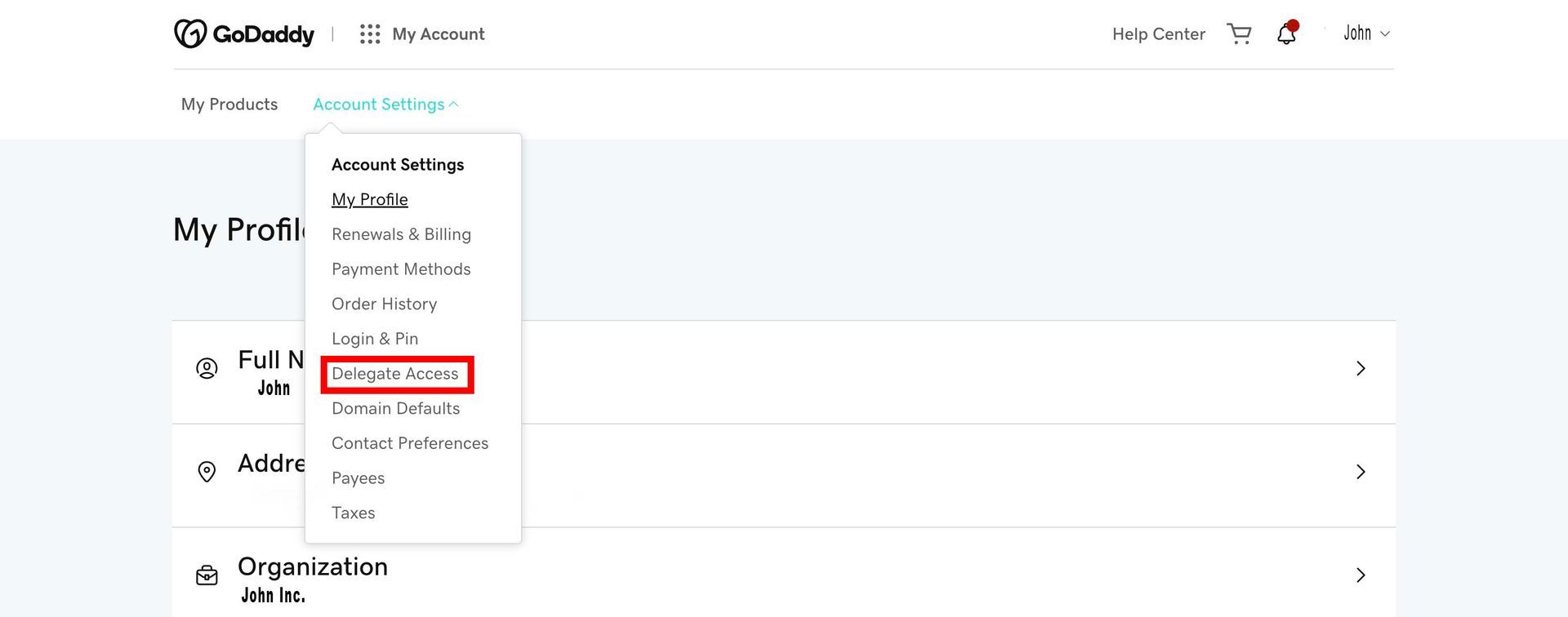
4. Add a New Delegate User
- Scroll down to People who can access my account and click Invite to Access.
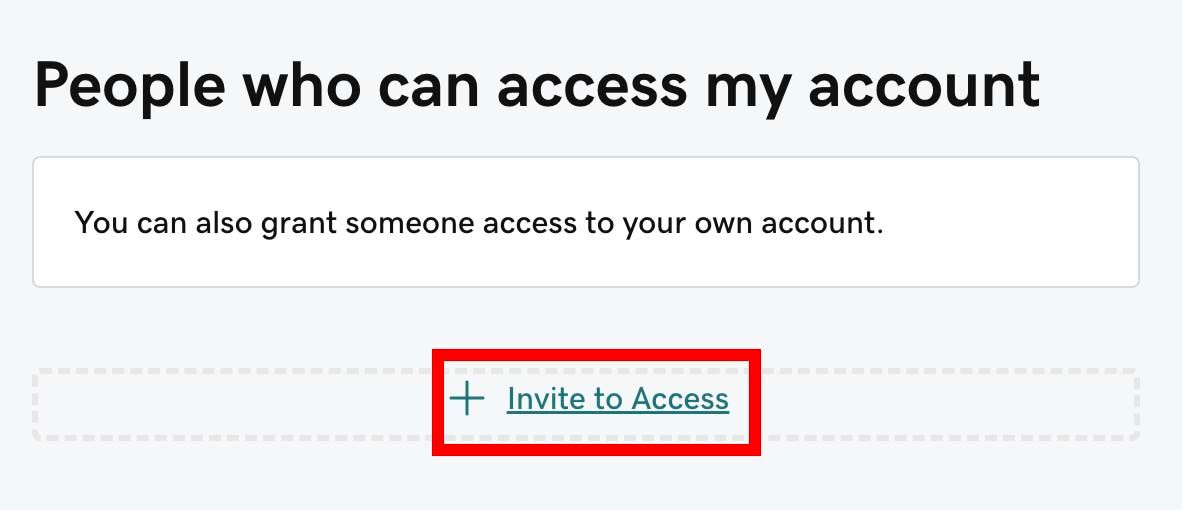
- Enter our name: Balloon Suite
- Enter our email address: support@assetlab.us
- Choose the appropriate level of access:
- Products, Domains, & Purchase: Gives us access to manage products, domains, and purchase products using credit cards stored in the profile. No access to view or modify the payment information.
- Products & Domains: Access to manage products and domains only.
- Domains Only: Access to manage specific domains only. Choose individual domains under My Domains.
5. Send the Invitation
- Click Invite to send us the access invitation.
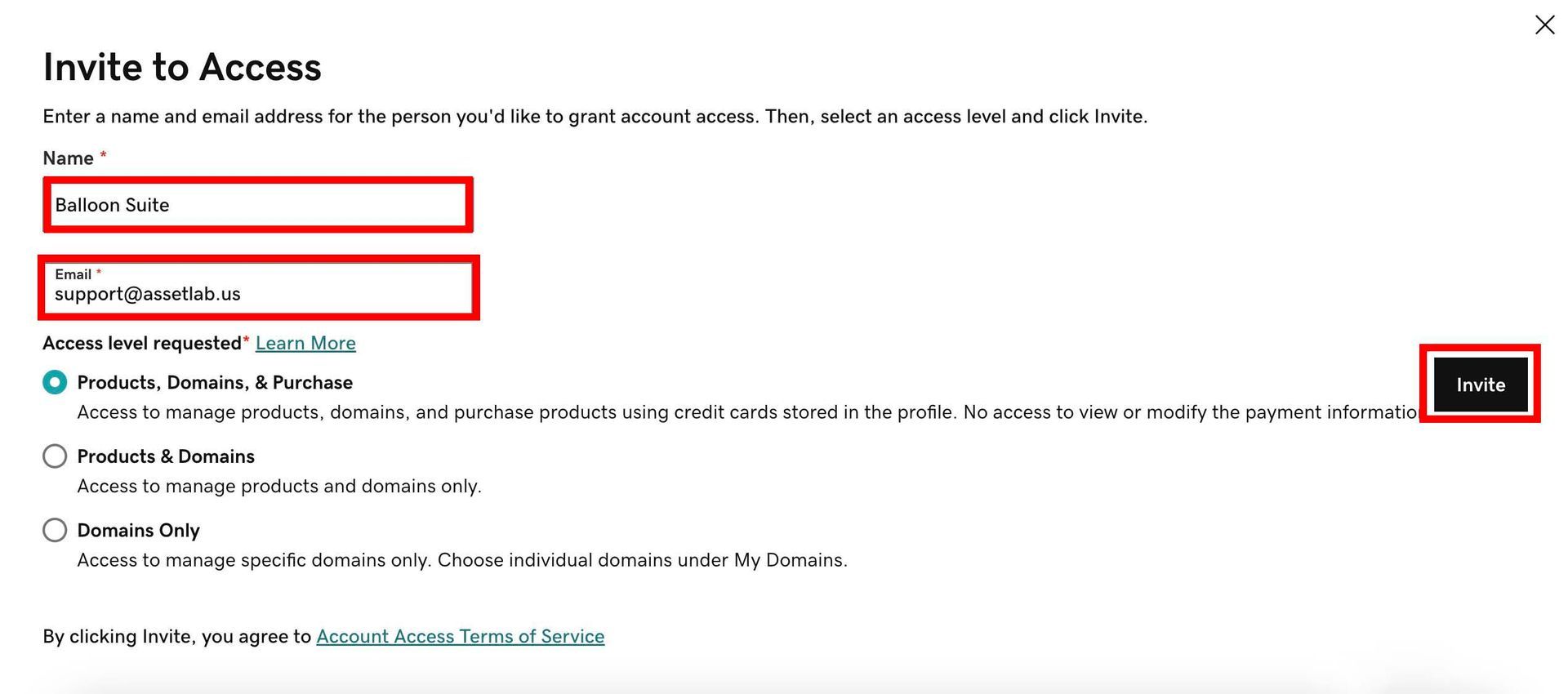
6. Confirmation
- Once you’ve sent the invitation, we’ll receive an email to accept it and begin assisting you with your GoDaddy account.
Why Delegate Access is Safe and Secure
Delegate access allows us to help without sharing your GoDaddy username or password. You can also remove access anytime through the same Delegate Access settings.
If you have any questions or run into issues while setting this up, feel free to reach out to us. We’re here to make the process as easy as possible!
Let us help you keep your balloon decor business running smoothly!
Disclaimer: This publication and the information included in it are not intended to serve as a substitute for consultation with business consultants and professionals. Specific business, financial, legal issues, concerns and conditions always require the advice of appropriate professionals. Any opinions expressed are solely those of the participant and do not represent the views or opinions of Balloon Suite.













